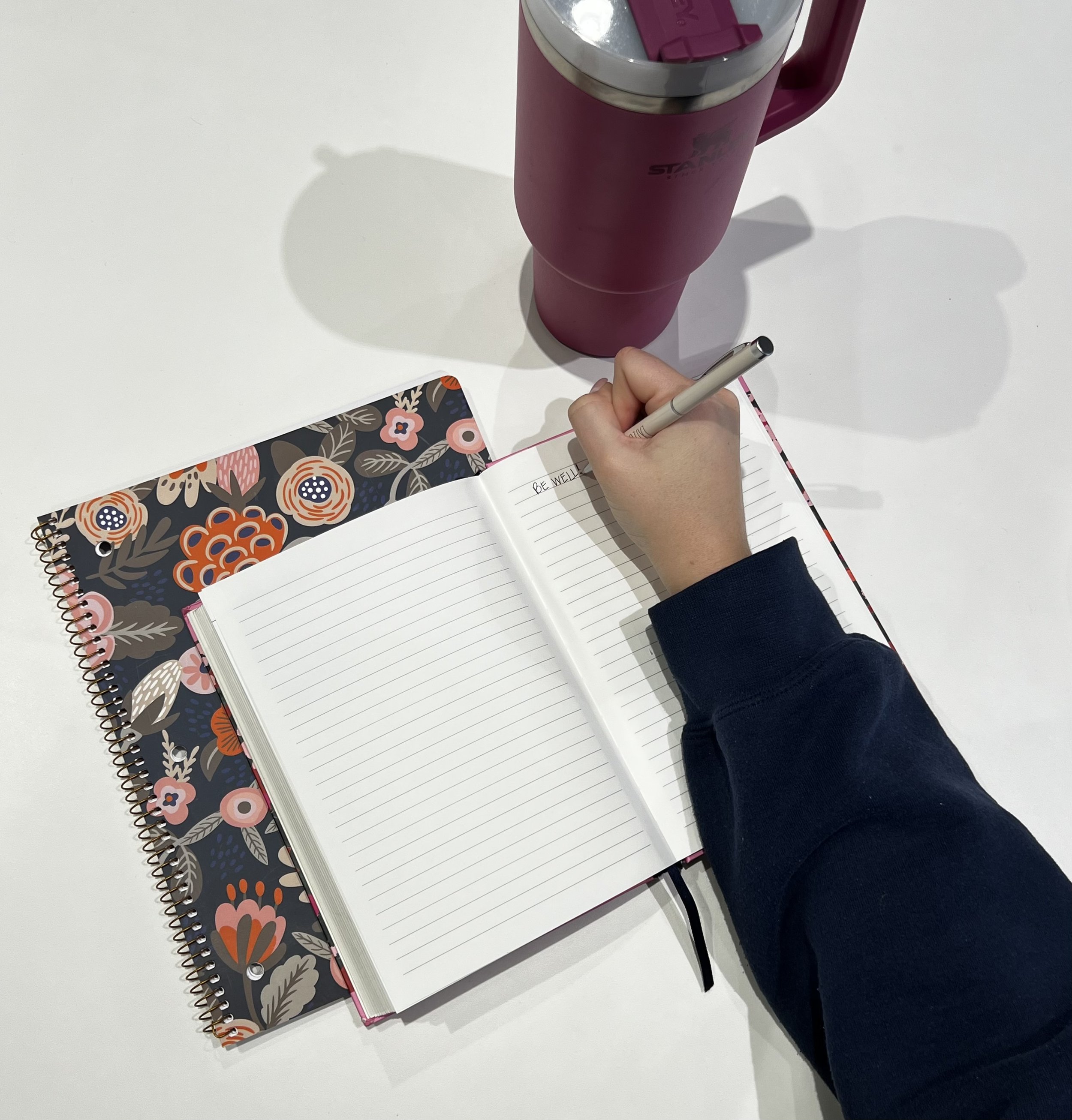Course Registration Tips
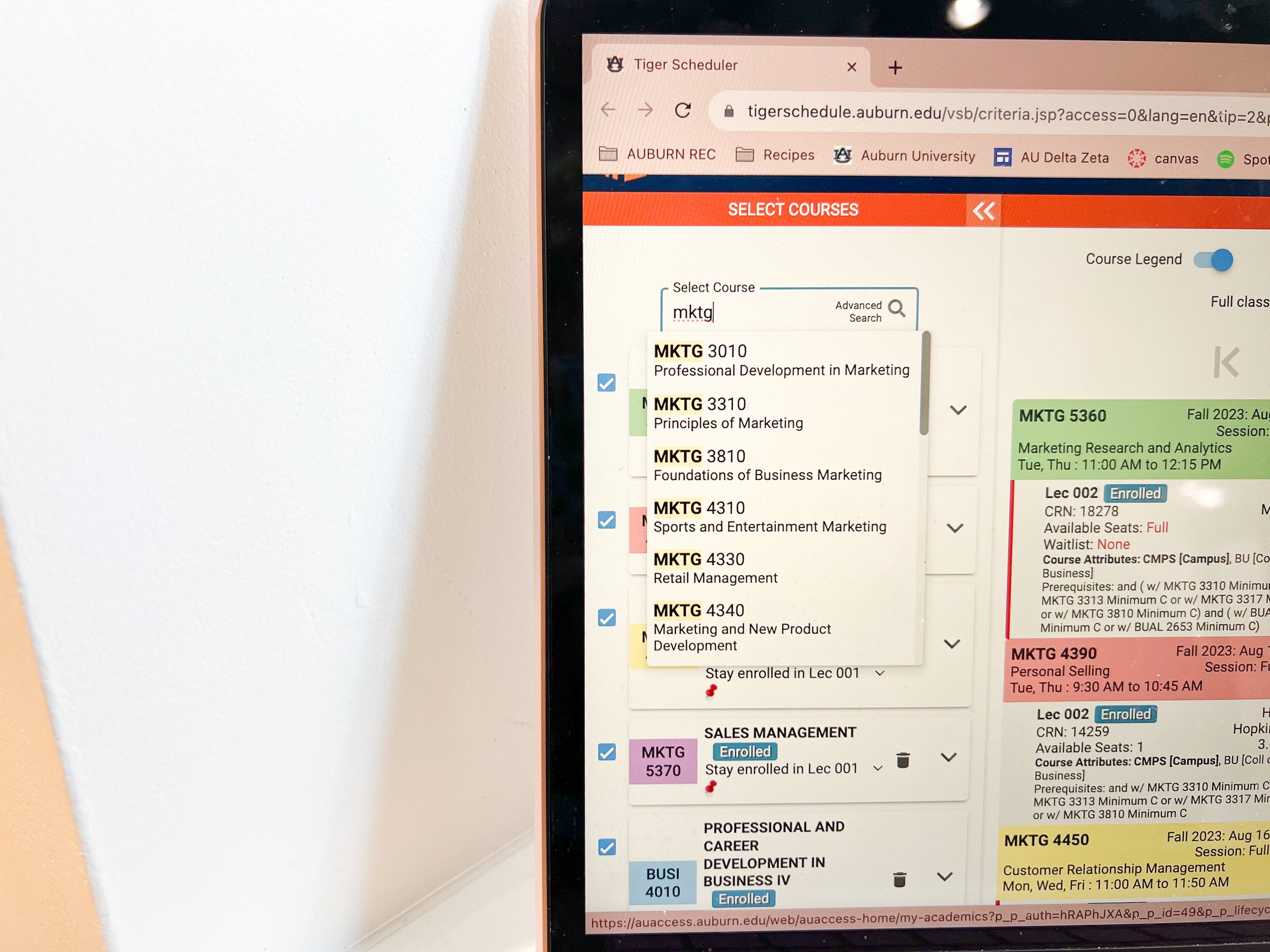
Regi-STRESS-on is upon us.
Registering for classes in college is harder than expected. Classes fill up quickly, leaving you questioning what to do next. Preparation is key to having a successful registration. Here are five registration tips to assist you in getting your preferred class schedule!
1. Meet with your advisor!
This tip is the most important. It is crucial to meet with your advisor prior to registering for classes. This simple step will alleviate unwarranted stress. Ensuring you are signing up for the correct classes at the right time will keep you on track for graduation.
2. Utilize Your Resources
I cannot emphasize this one enough, your academic experience directly correlates with the professor. I highly recommend asking around for professors who are favored and avoiding those who aren’t. Collecting first-hand knowledge from friends is the best indicator of how well the class will go.
RateMyProfessor is another great resource to utilize, especially if you don’t know someone who has taken the class. Key information such as testing styles, attendance requirements, and whether others would recommend the class are shown on this website. The best part is when students leave detailed reviews.
Finally, explore Tiger Scheduler with the previous recommendations in mind. In order to make the most out of the software, create multiple schedule options and favorite them. Trust me, this will help you avoid cramming classes at the last minute. It is inevitable that sections are going to fill up as registration happens. A great tip is to check in regularly. The last thing you want is to log in right before registering and realize all your classes are full.
3. Verify course requirements on Degree Works
Degree Works is basically your current academic transcript. You can see the classes you have completed and the ones that are still required. Be sure that you are registering for the classes that get you closer to completing other prerequisites and graduation.
4. Favorite the schedule you want!
As part of using Tiger Scheduler, you can plan ahead and “save” your preferred schedules. When you have selected the courses, click “Save as Favorite.” Next, you should name the schedules according to priority. When it is your time and day to register, select your favorite schedule. A button will appear allowing you to select and register for all the courses selected.
5. Mark your calendar for your assigned date and time
You don’t want to miss your registration time! Once you secure a calendar, write down your time on the specified date in big, bold letters. My favorite is Google Calendar because I check it often. To be extra careful not to miss it, set a reminder on your phone. This will ensure you will have a notification reminding you also.
I hope these five tips help prepare you for a stress-free registration. Good luck and…
Be Well, Auburn.
Editor
An avid sports fan from Sharpsburg, Georgia, Maddie knew she wanted to head to a D1 school. After visiting Auburn, she was set on becoming a member of the Auburn Family.
Maddie enjoys spending quality time with others, watching Friends, working out, playing golf, and making others smile. Maddie also loves dogs and has two adorable chocolate labs at home.
Her favorite place to be is outdoors. Whether it’s going for a stroll or chatting with friends, you can find Maddie spending her time outside. She is passionate about helping others, staying active and organized, enjoying the moment, and closing her rings. If you find Maddie without her Apple Watch, something bad has definitely happened.